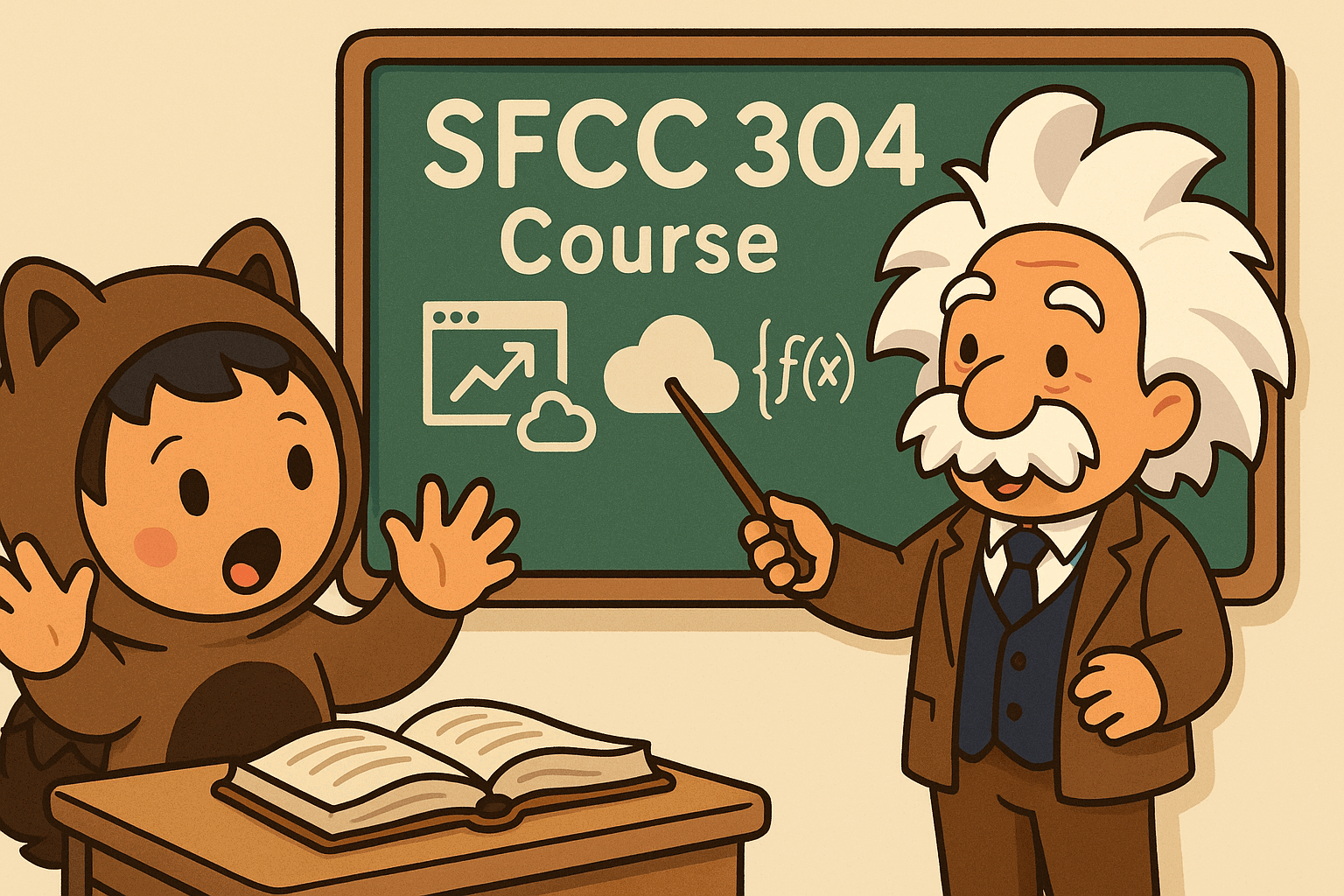304 - Beyond the Basics: Advanced SFCC Configuration
Unlock the full potential of Salesforce B2C Commerce with this advanced course. Learn how to manage sandbox aliases, optimize performance, secure your storefront, and master caching and access keys.
Language
English
Level
Advanced
Duration
1.1 hours